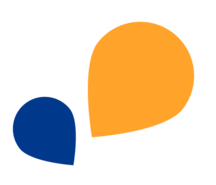All Categories > Tracking Time and Absences > How to view and check timestamps?
How to view and check timestamps?
TimeTac offers you the option of tracking your working time and absences using timestamps. Timestamps can be tracked live or postdated.
In addition to the date and the name of the user, a timestamp also contains the duration and the time at which the timestamp started and ended.
This article explains how you can view and check the tracked timestamps:


Related Articles
How can I edit and view leave entitlement?
How do I create and edit a public holiday calendar?
How is my annual leave entitlement calculated?
How can I set the amount of annual leave entitlement?
What are absences?
How can I see if my colleagues are working?
How is my working time balance calculated?
How can I see my tracked time?
How can I delete timestamps?
How can I correct my timestamps?
Was this Article useful for you?
Yes, this was useful
No, this was not useful