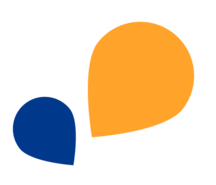All Categories > Tracking Time and Absences > How is my working time balance calculated?
How is my working time balance calculated?
In the timesheet report, a comparison is made between actual hours worked (column Working Hours) and target working hours (column TWH).
You can call up the timesheet report as a detailed table organised by day.
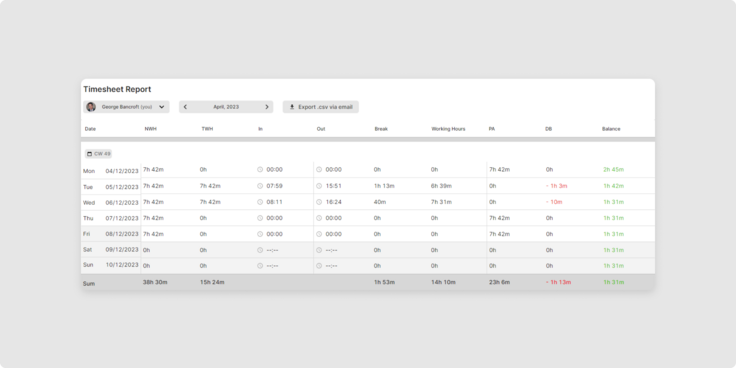
There are two different working time balances in the timesheet report:
Daily Balance of hours (column DB)
- The daily balance indicates whether more or fewer hours than regular were worked on a day.
- Positive daily balance: more hours were worked than specified in the regular working hours.
- Negative daily balance: fewer hours were worked than the target — i.e. the target hours were not fulfilled.
- Daily balance = zero: the target hours for the day in question were exactly fulfilled.
Balance (column Balance)
The total working time balance is the current account balance regarding accumulated over or short time. It is directly related to the daily balance:
- The total working time balance increases compared to the previous day if more than the daily target has been worked, and the daily balance is therefore positive. This can also compensate for short time.
- The working time balance decreases compared to the previous day if the daily target has not been met, and the daily balance is therefore negative. Users therefore use up plus hours from their working time balance. If the working time balance is already negative, the minus hours increase further.
- The working time balance also decreases when users take compensation time. Compensation time can be entered via the absences menu.
- The working time balance remains unchanged if neither plus nor minus hours have been added compared to the previous day and the daily balance is therefore zero.
This allows you to see at a glance when overtime or minus hours have been accrued and how high an employee's current working time balance is.
Related Articles
How can I edit and view leave entitlement?
How do I create and edit a public holiday calendar?
How is my annual leave entitlement calculated?
How can I set the amount of annual leave entitlement?
What are absences?
How can I see if my colleagues are working?
How can I see my tracked time?
How can I delete timestamps?
How can I correct my timestamps?
How to view and check timestamps?
Was this Article useful for you?
Yes, this was useful
No, this was not useful