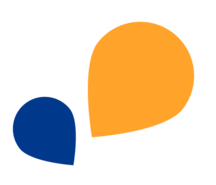All Categories > Tracking Time and Absences > How can I set the amount of annual leave entitlement?
How can I set the amount of annual leave entitlement?
Table of contents
You can enter different leave entitlements for each person in your company. This article explains how to enter this entitlement.



The following fields are relevant for holiday entitlement:
Entitlement interval: Should the holiday entitlement be allocated monthly or annually?
Leave entitlement per period (in days): The number of days of holiday available for the person on a monthly or annual basis.
Date of next leave entitlement: The date the person will receive the subsequent holiday entitlement.
Initial value for leave entitlement: If a person does not have full leave entitlement when TimeTac starts, you can enter an initial value in days here.
Related Articles
How can I edit and view leave entitlement?
How do I create and edit a public holiday calendar?
How is my annual leave entitlement calculated?
What are absences?
How can I see if my colleagues are working?
How is my working time balance calculated?
How can I see my tracked time?
How can I delete timestamps?
How can I correct my timestamps?
How to view and check timestamps?
Was this Article useful for you?
Yes, this was useful
No, this was not useful