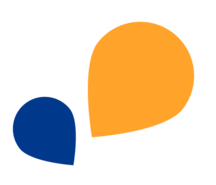All Categories > Tracking Time and Absences > How can I see if my colleagues are working?
How can I see if my colleagues are working?
You want to know whether a colleague is present and working, on a break or absent? With TimeTac you can find out quickly and in this article we explain how to do it.

You can use the drop-down menu to select all departments or a specific department and set the following filters:
All: this filter will show you all the people in the company, regardless of whether they are working, on break, absent or not logged into TimeTac.
Working: All people who track time for a task in TimeTac are displayed.
Break: This filter displays all persons who are currently on break.
Absent: Only employees who have entered an absence are displayed here, such as holidays, comp time, sick leave, etc.
Offline: People who did not track any tasks in TimeTac and also have not entered an absence are listed here.
These filter options provide a quick overview of your company's people, and you immediately know whether a person is present and available.
Related Articles
How can I edit and view leave entitlement?
How do I create and edit a public holiday calendar?
How is my annual leave entitlement calculated?
How can I set the amount of annual leave entitlement?
What are absences?
How is my working time balance calculated?
How can I see my tracked time?
How can I delete timestamps?
How can I correct my timestamps?
How to view and check timestamps?
Was this Article useful for you?
Yes, this was useful
No, this was not useful