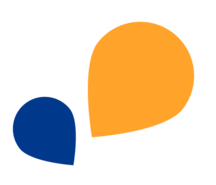All Categories > Tracking Time and Absences > How can I delete timestamps?
How can I delete timestamps?
It can happen that a timestamp has been created by mistake and you need to delete it. This article shows you how you can easily delete such timestamps in order to maintain your calendar accurately and without errors.


You have now deleted a timestamp.
Related Articles
How can I edit and view leave entitlement?
How do I create and edit a public holiday calendar?
How is my annual leave entitlement calculated?
How can I set the amount of annual leave entitlement?
What are absences?
How can I see if my colleagues are working?
How is my working time balance calculated?
How can I see my tracked time?
How can I correct my timestamps?
How to view and check timestamps?
Was this Article useful for you?
Yes, this was useful
No, this was not useful