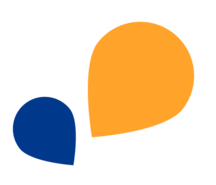All Categories > Setup your Timetac account > What are absence types?
What are absence types?
This article shows you how to create and edit absence types.
1Navigate to Settings and select Absence types.
2Click on Add absence type.
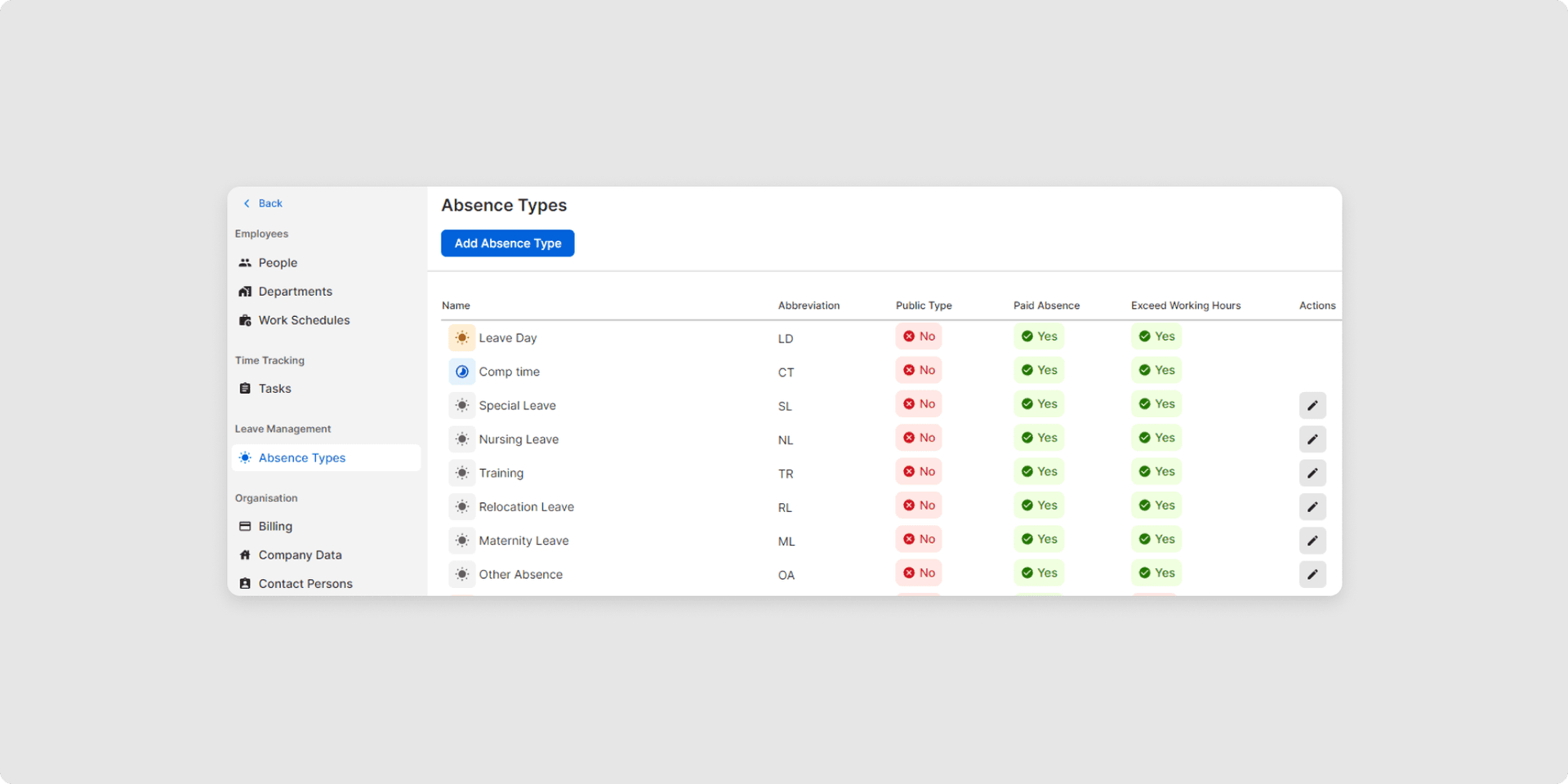
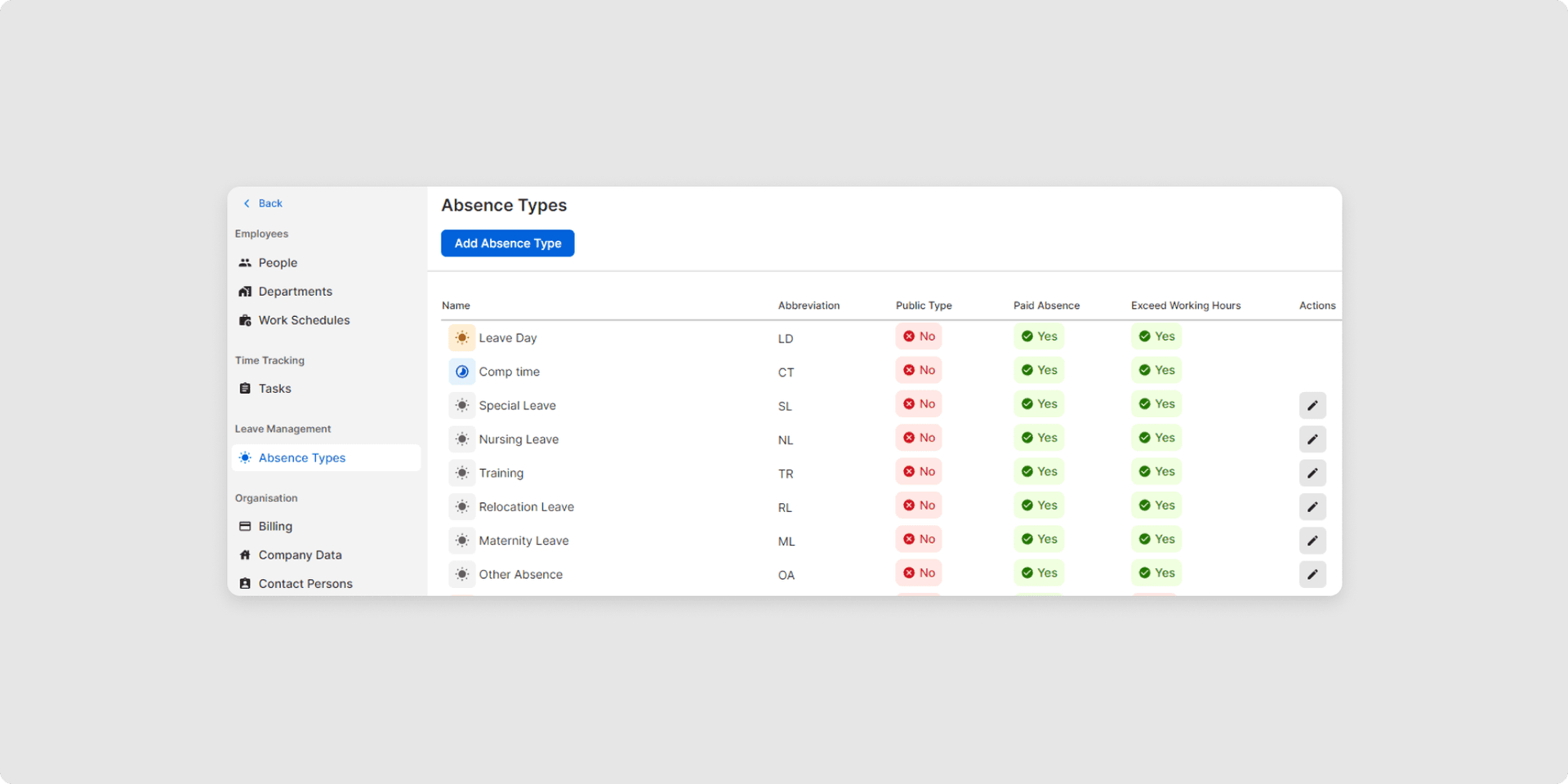
3Enter the name and abbreviation of the absence. You can tick the checkboxes Paid absence, Exceeded working hours and Publicly type, if necessary.
4Click on Update.
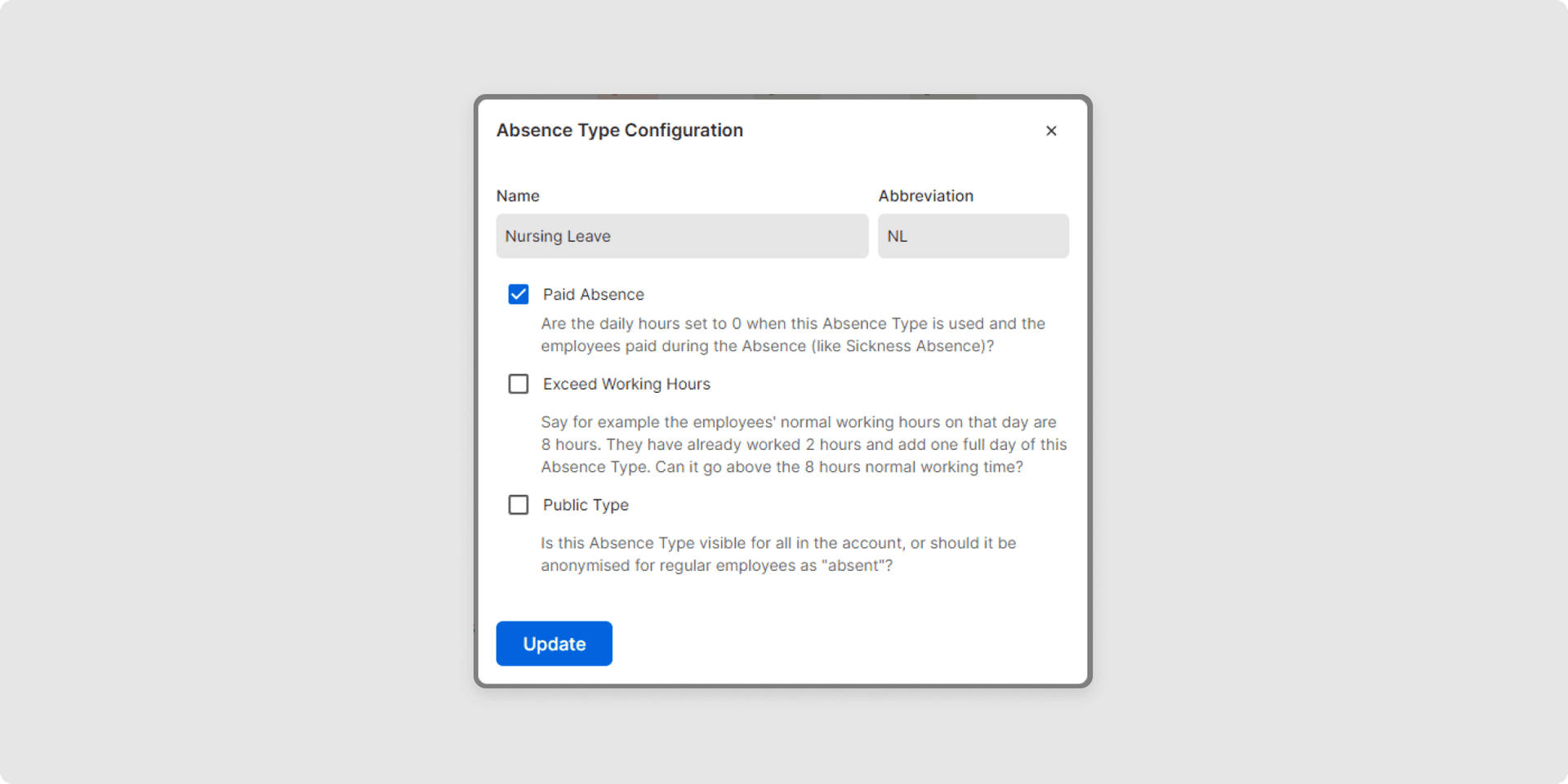
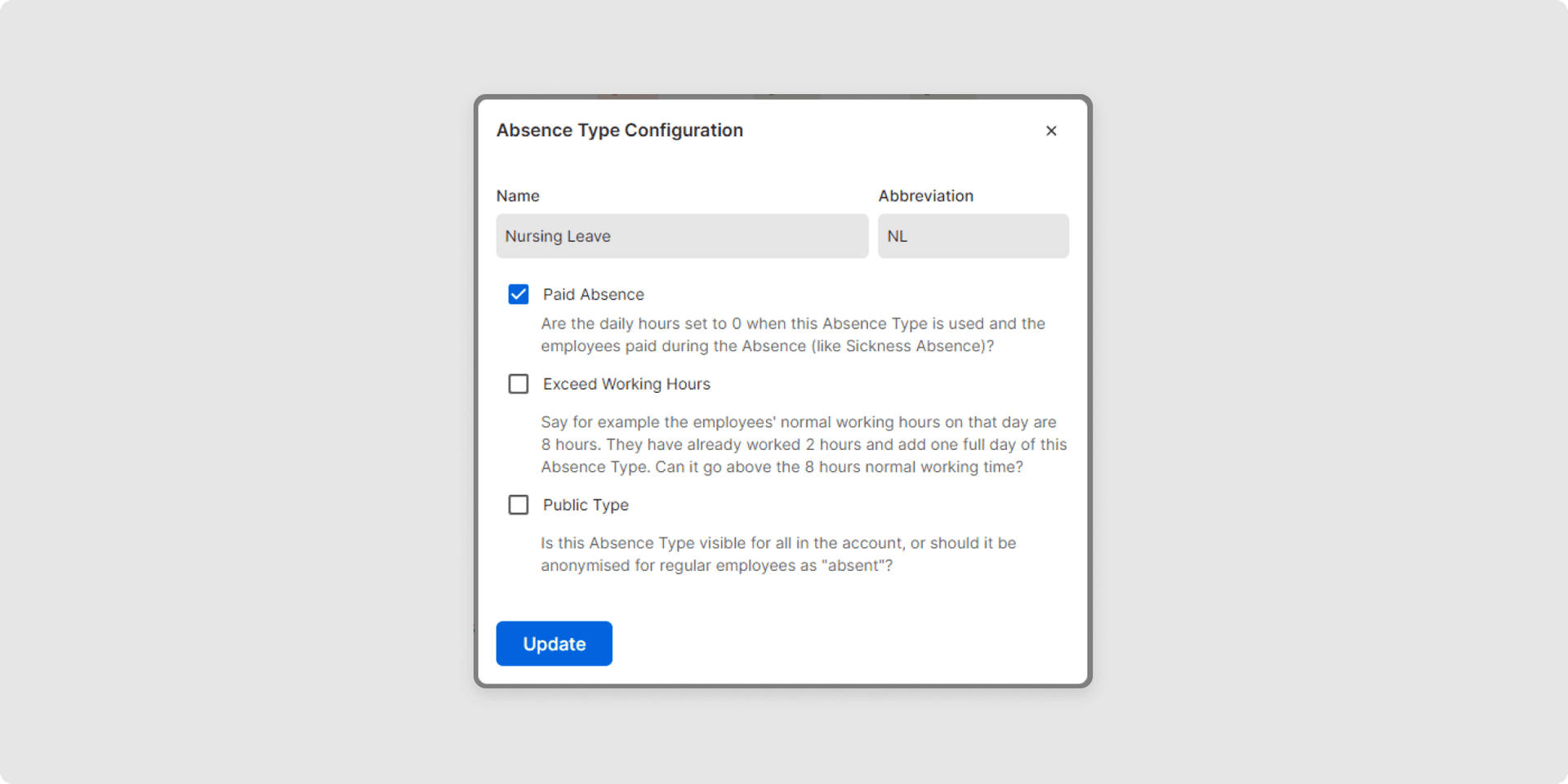
5Click on the pencil-icon to edit an existing absence.
That's how easy it is to created or changed an absence!
Was this Article useful for you?
Yes, this was useful
No, this was not useful