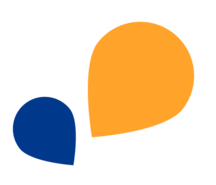All Categories > Setup your Timetac account > Starting with TimeTac
Starting with TimeTac
Welcome to TimeTac. This article will help you to adjust all the necessary settings in TimeTac before you start your successful journey with the software. It only takes 5 steps to set up your TimeTac account.
Step 1: Department structure
In the first step, you will learn how to create a department structure in TimeTac.
If you create a user (step 5) you can assign the user to a department.
Step 2: Working time models
In this step, you create working time models for your employees.
The working time model is defined to the respective user when the user is created.
Step 3: Creating Tasks
Time can be tracked to different tasks in TimeTac.
Find out how to create these tasks in the article “Creating tasks”.
Step 4: Create different absences
Your users want to request a day's holiday or time off or are on sick leave.
Learn how to create different absences.
Step 5: Create a new user and enter holiday entitlement
In the last step, you create a new user. To do this, you always need the first and last name as well as a meaningful user name (for example: firstname.surname - john.doe). When creating users, you define a holiday entitlement for each user.
In "How do I enter holiday entitlement for a person" you learn about the assignment of holiday entitlements.
Well done! You have successfully completed all the necessary preparations in TimeTac. Let's go, create your first timestamp.
Was this Article useful for you?
Yes, this was useful
No, this was not useful