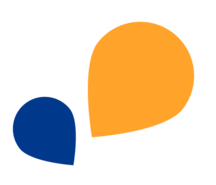All Categories > Setup your Timetac account > How can I see when my colleagues are absent?
How can I see when my colleagues are absent?
This article explains where you can see absences.
1Open the Absences item on the left side menu.
2Select Company. Now you see the teams and their absences for the month.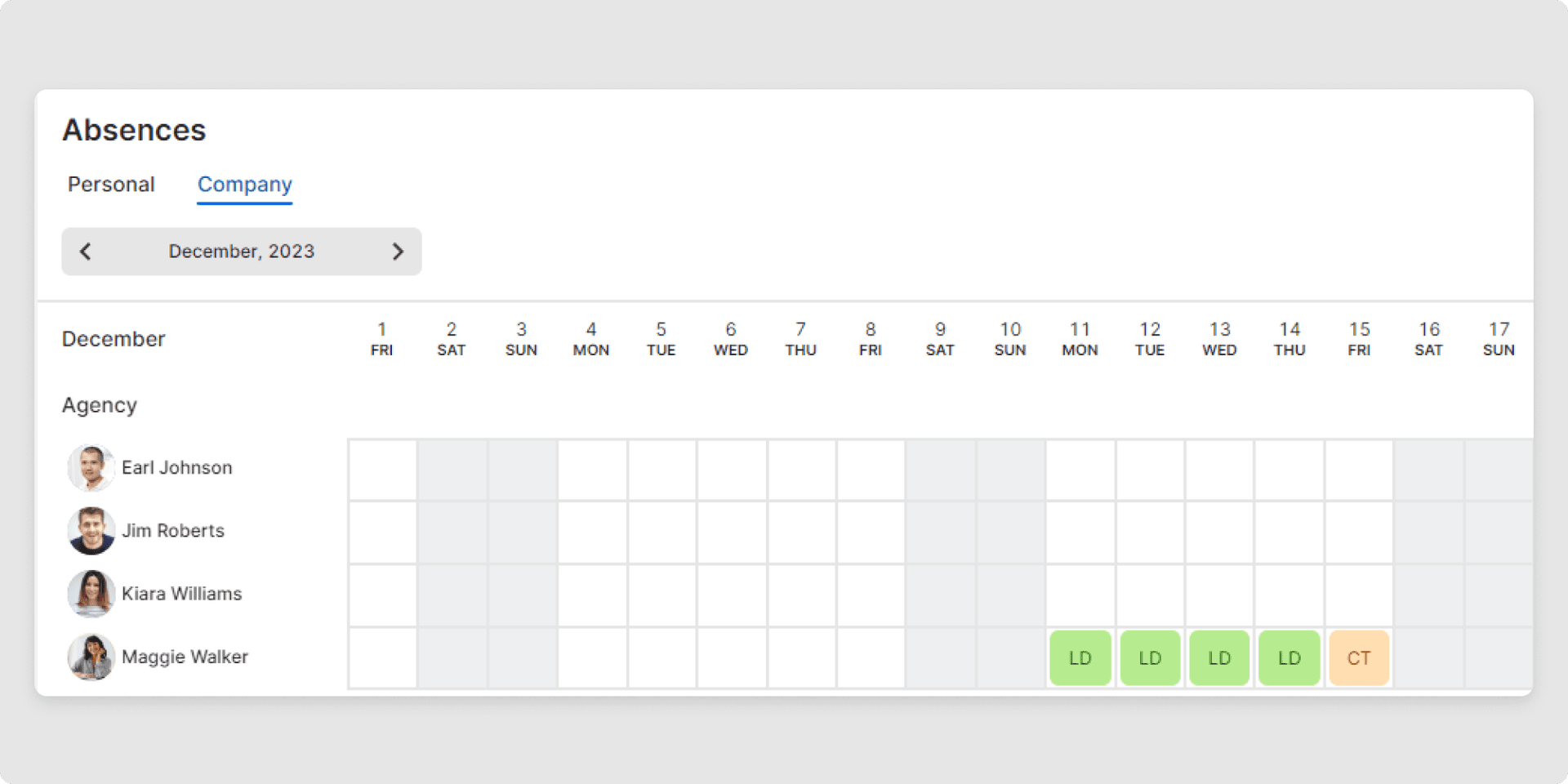
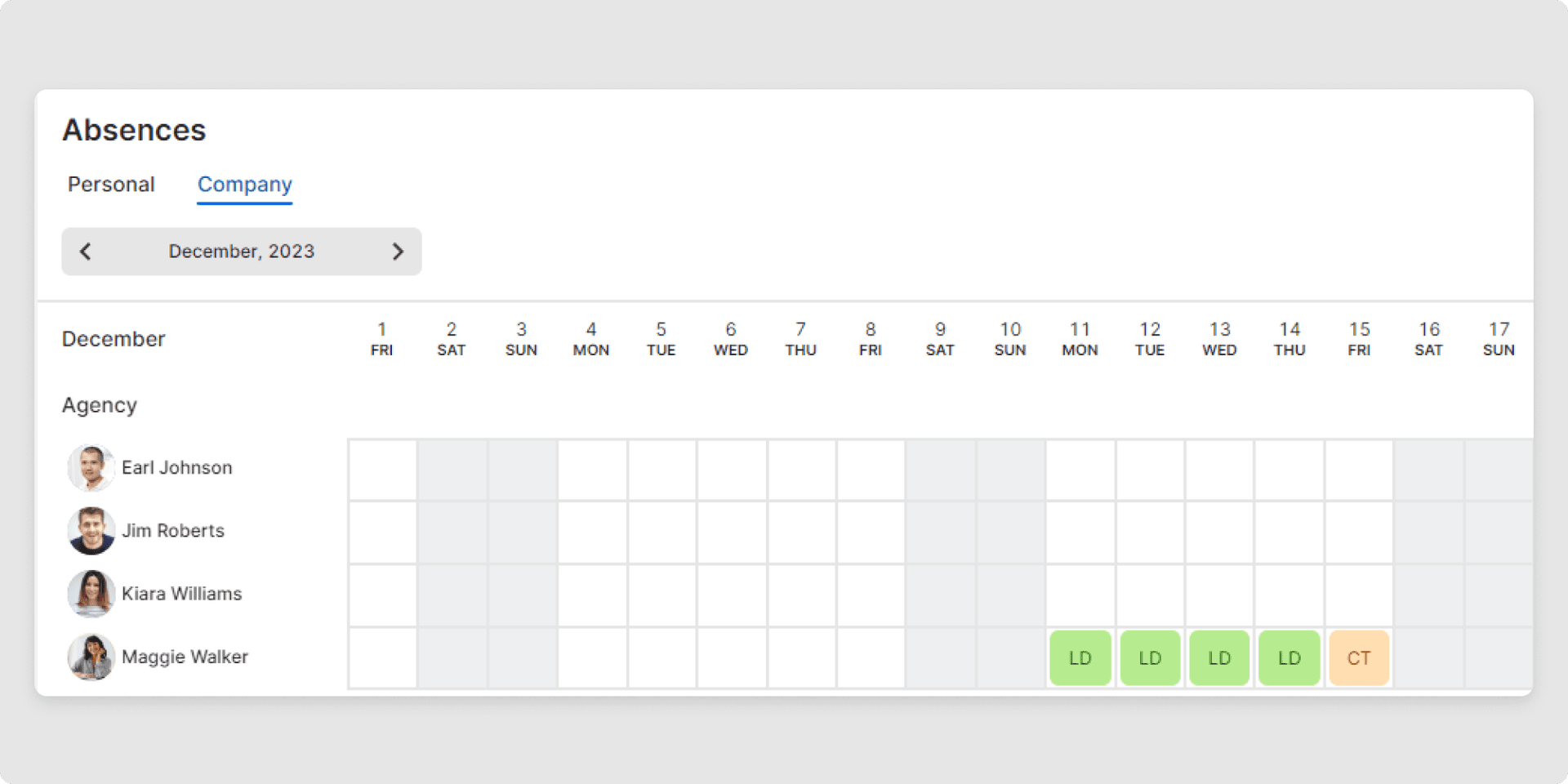
3You can change the year and month displayed above the calendar.
4Admins or department heads can also use this view to conveniently add absences by clicking in the relevant line.
You can see who is absent on what dates.
You can also view daily absences directly on the dashboard in the People section. To do this, click on the Absent button.
Was this Article useful for you?
Yes, this was useful
No, this was not useful