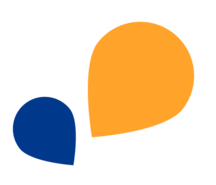All Categories > Integrations > How do I import user data using DATEV DALY user import?
How do I import user data using DATEV DALY user import?
In this article, you will learn how to easily import user data from your DATEV Lohn & Gehalt or DATEV Lodas system into TimeTac using the DATEV DALY user import.
In the Data Analysis System program, select the "Stammdatenexport" evaluation in the respective program:
For LODAS: Personalwirtschaft | RZ-Lohn | Allgemein
For Lohn and Gehalt: Personalwirtschaft | Lohn und Gehalt | Allgemein
Click on the "Stammdatenexport" evaluation.
Click the "Neue Datenanalyse" button.
Select the client to export from the "Mandant" list.
Check the box for the payroll month.
Select the current entry from the "von Monat" and "bis Monat" lists.
Select the current entry from the "von Jahr" and "bis Jahr" lists.
Click "Ausführen."
Wait until the data is displayed in the data view.
In the Export area, click the link to export to the spreadsheet.Click in the export section the "nach ASCII" option. In the "export nach ASCII" window you can enter the details for saving the file (e.g. storage location, file name).
Click "OK." The file will be saved locally.
How is the data synchronized?
Depending on the DATEV export format used, the following columns are imported and assigned to corresponding fields in TimeTac:
DATEV Lohn und Gehalt:
- DATEV personnel number
- First name
- Last name
- Date of birth
- Street
- Postal code
- City
- Entry date
DATEV LODAS:
In addition to the data listed under “Lohn und Gehalt,” the email address is also imported.
When importing and creating new users in TimeTac, the following settings are also automatically configured:
- Username
The username is determined as follows:
If an email address is available for the employee in DATEV → the email address is used as the TimeTac username
Otherwise → the DATEV personnel number is used as the TimeTac username
- Password
The password is automatically generated and sent via email. When logging in for the first time, employees are prompted to change their password.
Was this Article useful for you?
Yes, this was useful
No, this was not useful