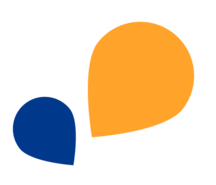All Categories > Billing and Payment > How can I cancel my TimeTac account?
How can I cancel my TimeTac account?
Even though it is possible to cancel your TimeTac next account at any time in compliance with the cancellation periods, we are very sad to see you go!
The cancellation itself can be done relatively informally:
- By email to: billing@timetac.com
- By letter to: TimeTac GmbH, Attn: Billing Team, Schmiedgasse 31, 8010 Graz, Austria
We only need the following information:
- Name of your company
- Your name as contact person
- Name of your TimeTac account
- Date of cancellation (last day on which your account should be active)
- Optional: Reason for cancellation — we would really appreciate your feedback
Please note that the following cancellation periods must be observed depending on the desired payment method:
- For monthly payments, cancellation is possible with seven days' notice at the end of the month.
- For annual payments, cancellation is possible with a notice period of 30 days to the end of the service period — if no cancellation is made by this time at the latest, the term is automatically extended for a further year.
Payment method or cancellation period unknown: Please email billing@timetac.com, and we will provide you with the required information.
After we have received your cancellation, we will send you the confirmation.
Your TimeTac account will be available to you for 30 days after the cancellation date so that you can collect and save all relevant data. At the end of these 30 days after cancellation, the entire account, including all backups, will be completely deleted. Restoration is then no longer possible.
Configuring Single Sign-On
To set up SSO configuration in your Next account, take the following steps:

- Entity ID: globally unique name for an Identity Provider
- Login URL: identity provider’s endpoint (URL) that is responsible for handling a SAML transaction
- Logout URL: redirect URL where the user will be redirected to after logging out of the service provider
- Certificate: required to encrypt and decrypt a SAML assertion. Open the certificate that you have downloaded from your Identity Provider with a text editor and copy/paste it into the certificate field.
- Usage: Here you have an option to choose if the SSO Login will be optional or required.
- We strongly recommend keeping this setting on optional until you verify that the SSO setup works properly.
- If you select the Optional option, you will have the possibility to login in both ways, via SSO and with email and password. If you select the option required, the SSO will be the only possibility to login.

Verifying your SSO Setup
Verify that you have correctly integrated with your Identity Provider:
- A TimeTac application is configured in your Identity Provider
- Your employees are granted access to the TimeTac application configured in your IdP
- The SAML Subject NameID value that is sent in the SAML response is configured to be the email address of the employee
- The email address of your employees is maintained and unique in TimeTac, as it will be used as a matching key to identify a user.
Deactivate an existing SSO configuration
In case your existing SSO configuration is not working, or you would like to switch to a different Identity Provider, take the following steps to deactivate an existing SSO configuration:
- In the menu Settings, navigate to Integration
- Select Single Sign On (SSO).
- Click on the Deactivate button to remove the existing SSO configuration.
If you need any help configuring SSO for your TimeTac company account, we are looking forward to your request via email: support@timetac.com.
Was this Article useful for you?
Yes, this was useful
No, this was not useful