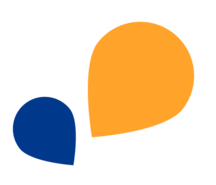All Categories > Billing and Payment > How can I activate my account?
How can I activate my account?
As soon as you have decided to use TimeTac in your company, you will need to activate your account. This means that you need to enter your payment and contact details so we can send you a correct invoice.
1Click on Settings on the left in the side menu. Under Organisation click on Billing and Become a customer.
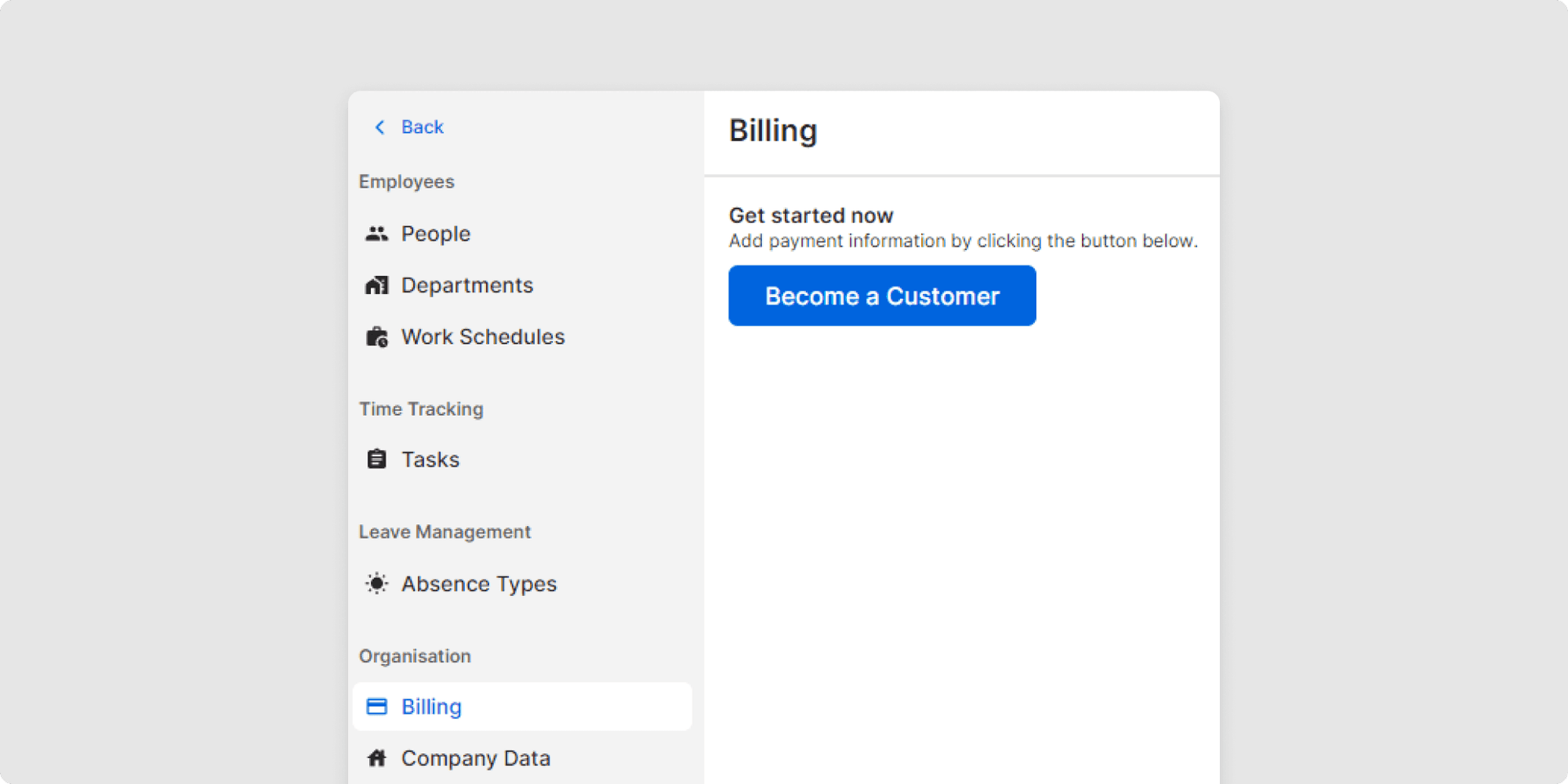
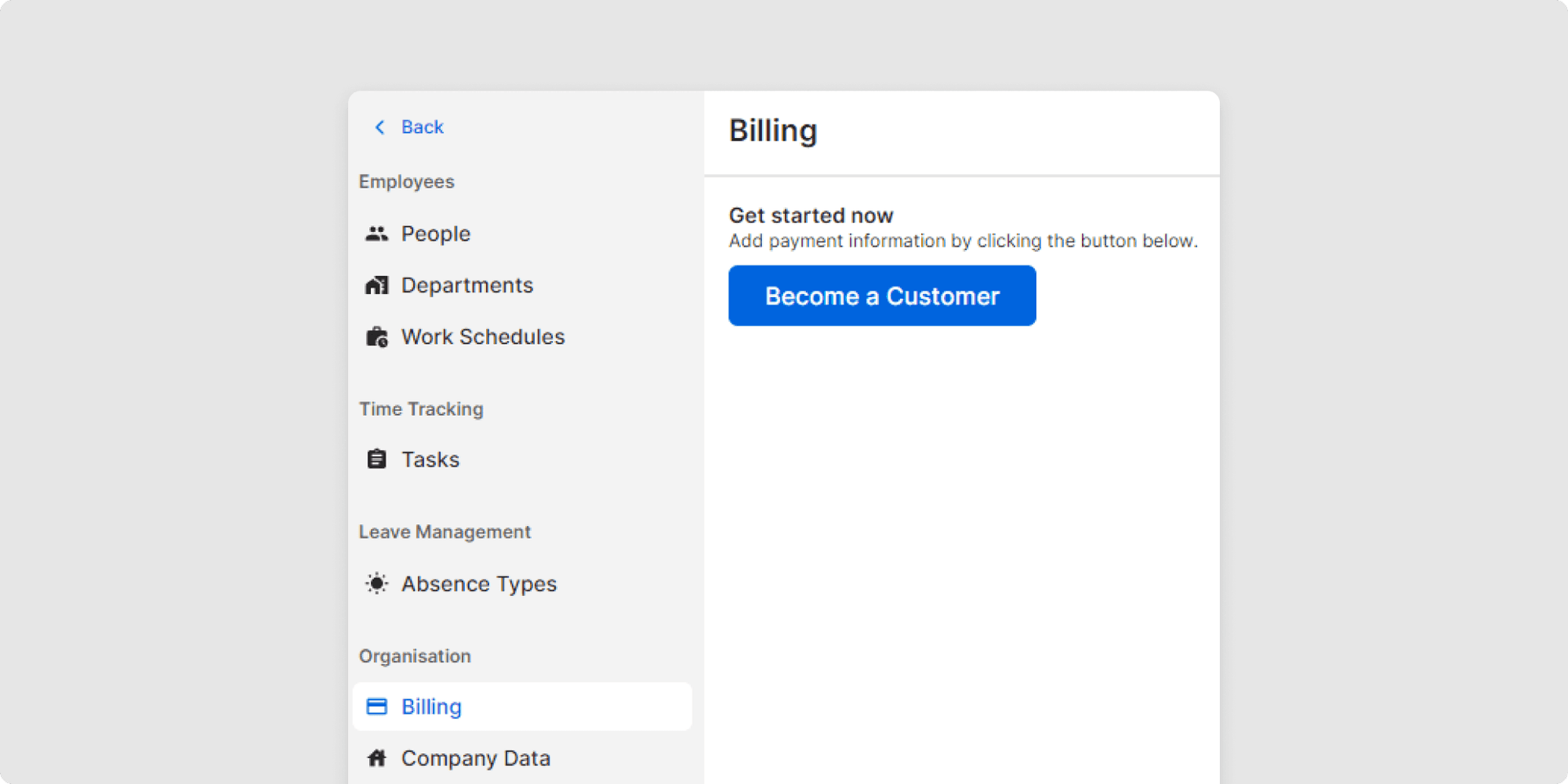
2In the form, you need to fill out all relevant data about your company. Please note: enter the company data here as it should appear on the invoice — this applies in particular to the company name.
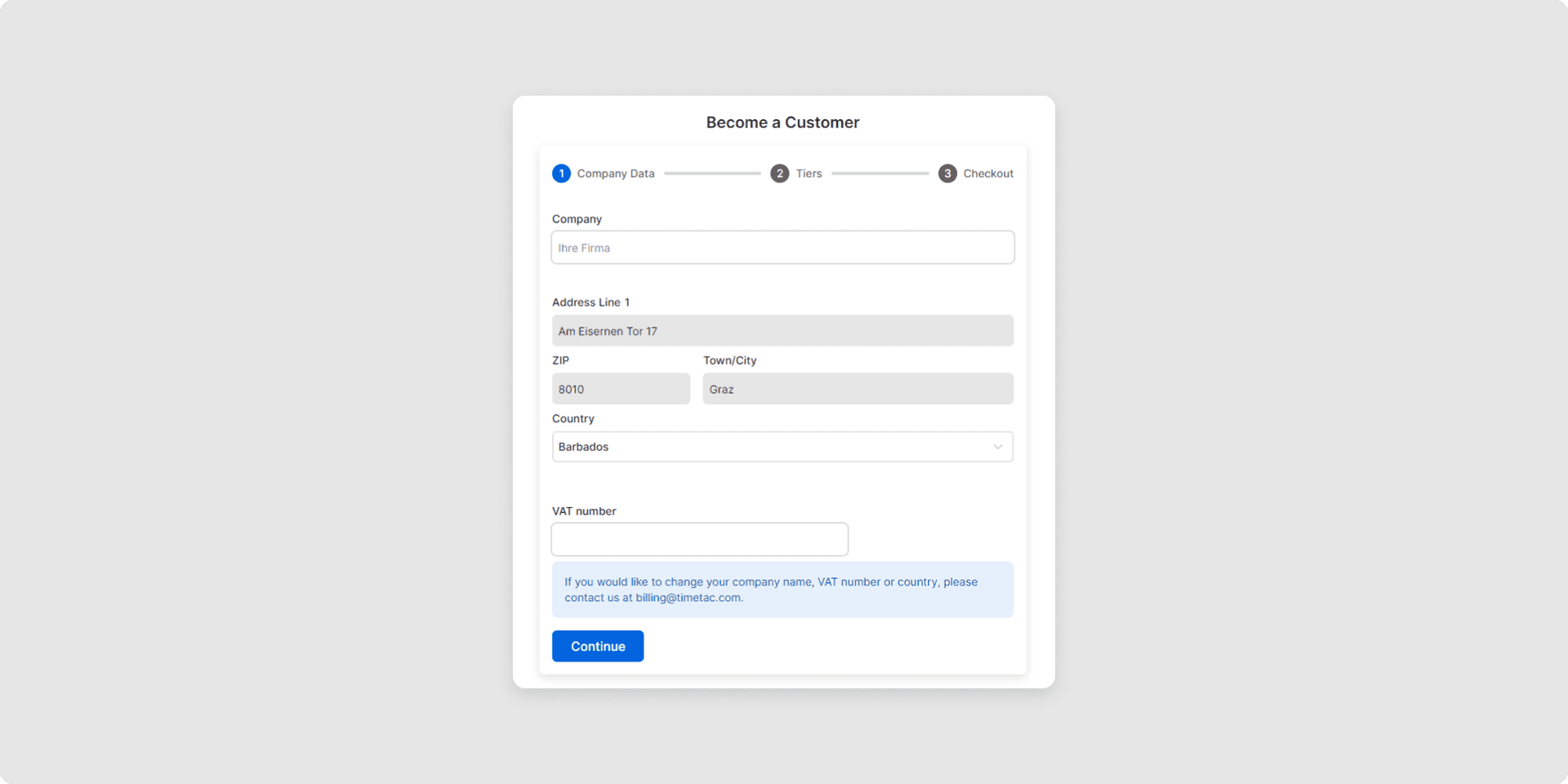
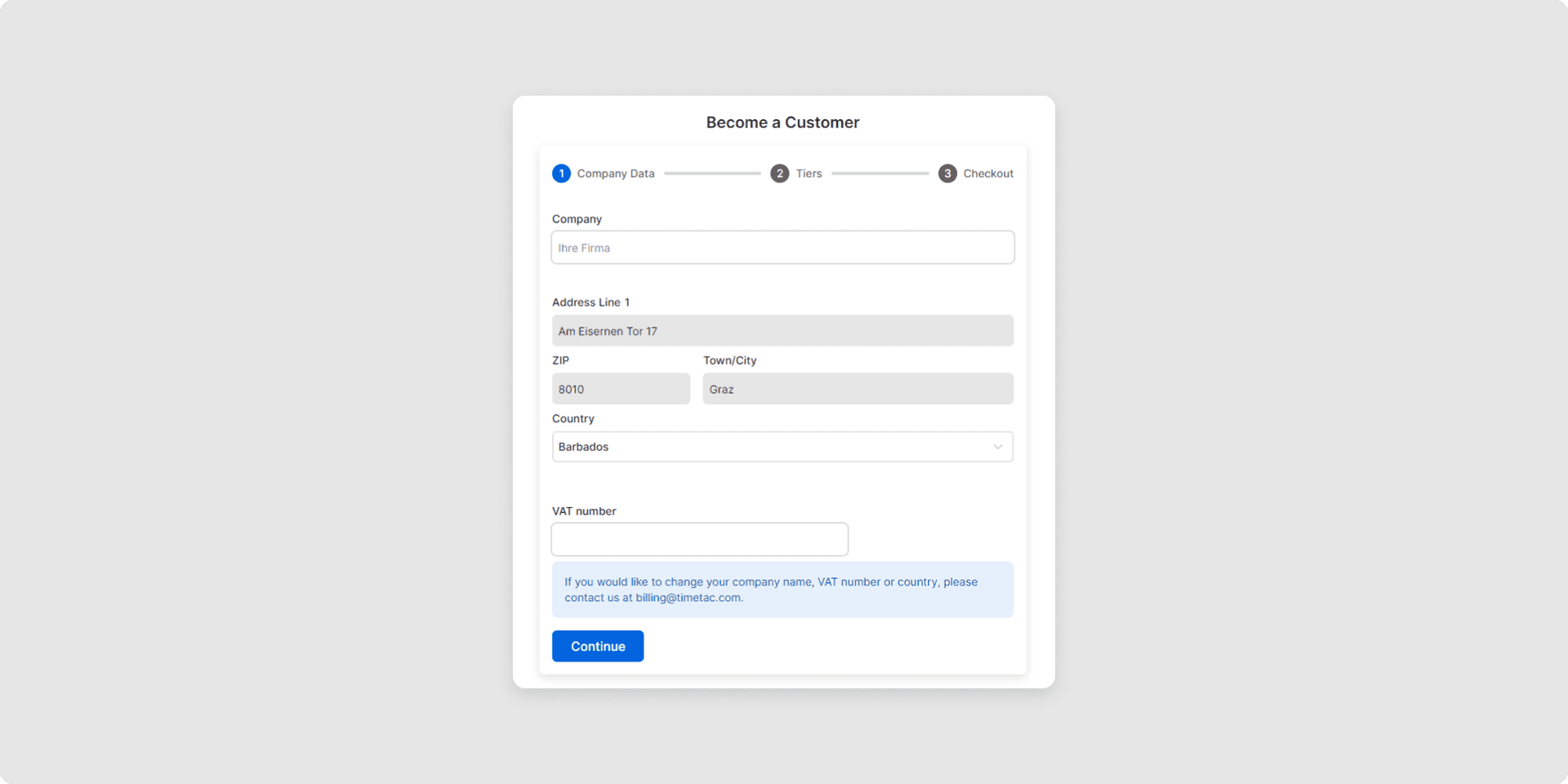
3As soon as you have entered all the data and clicked Continue, the second part of the form will appear where you can select your billing method.
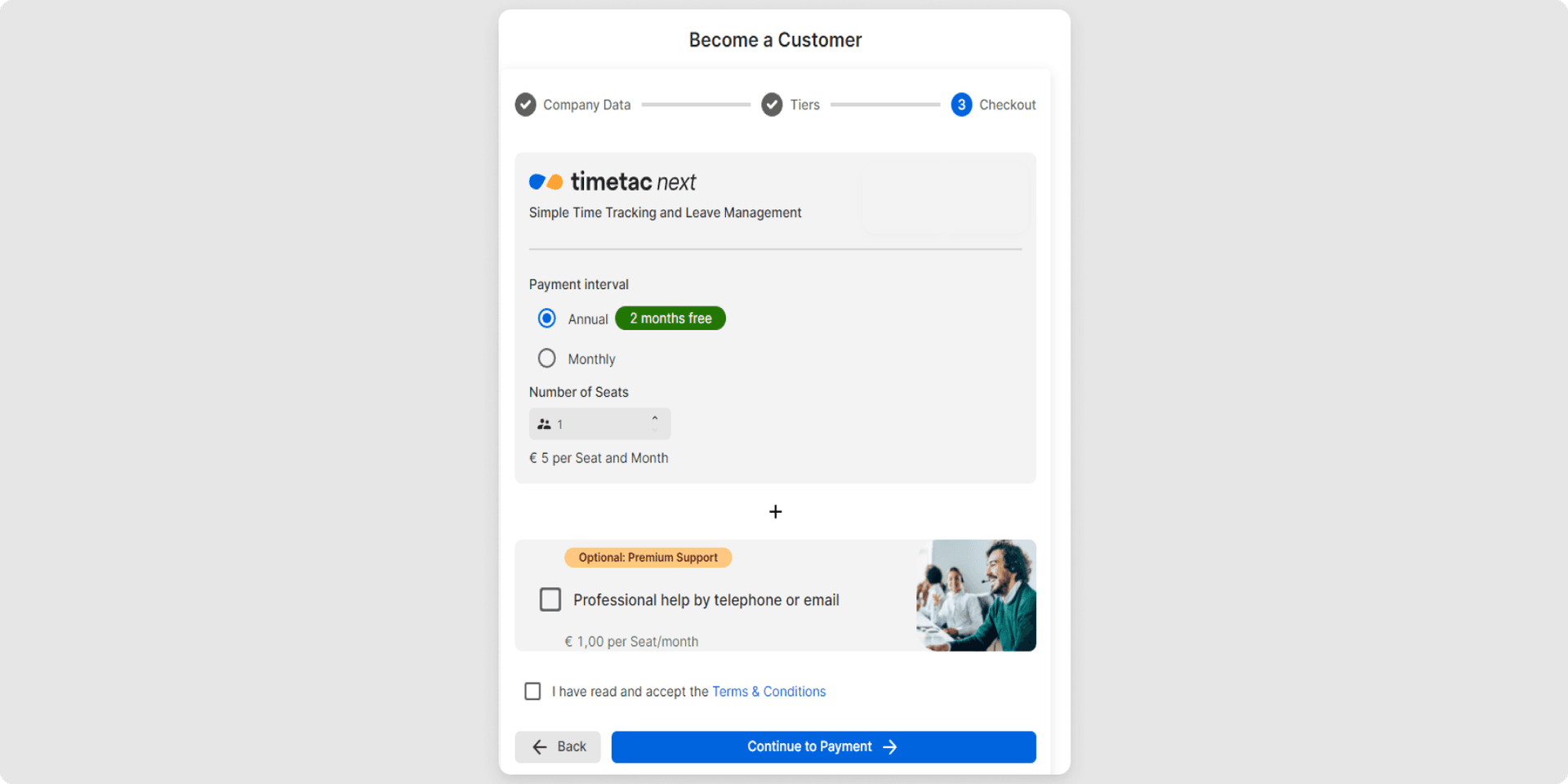
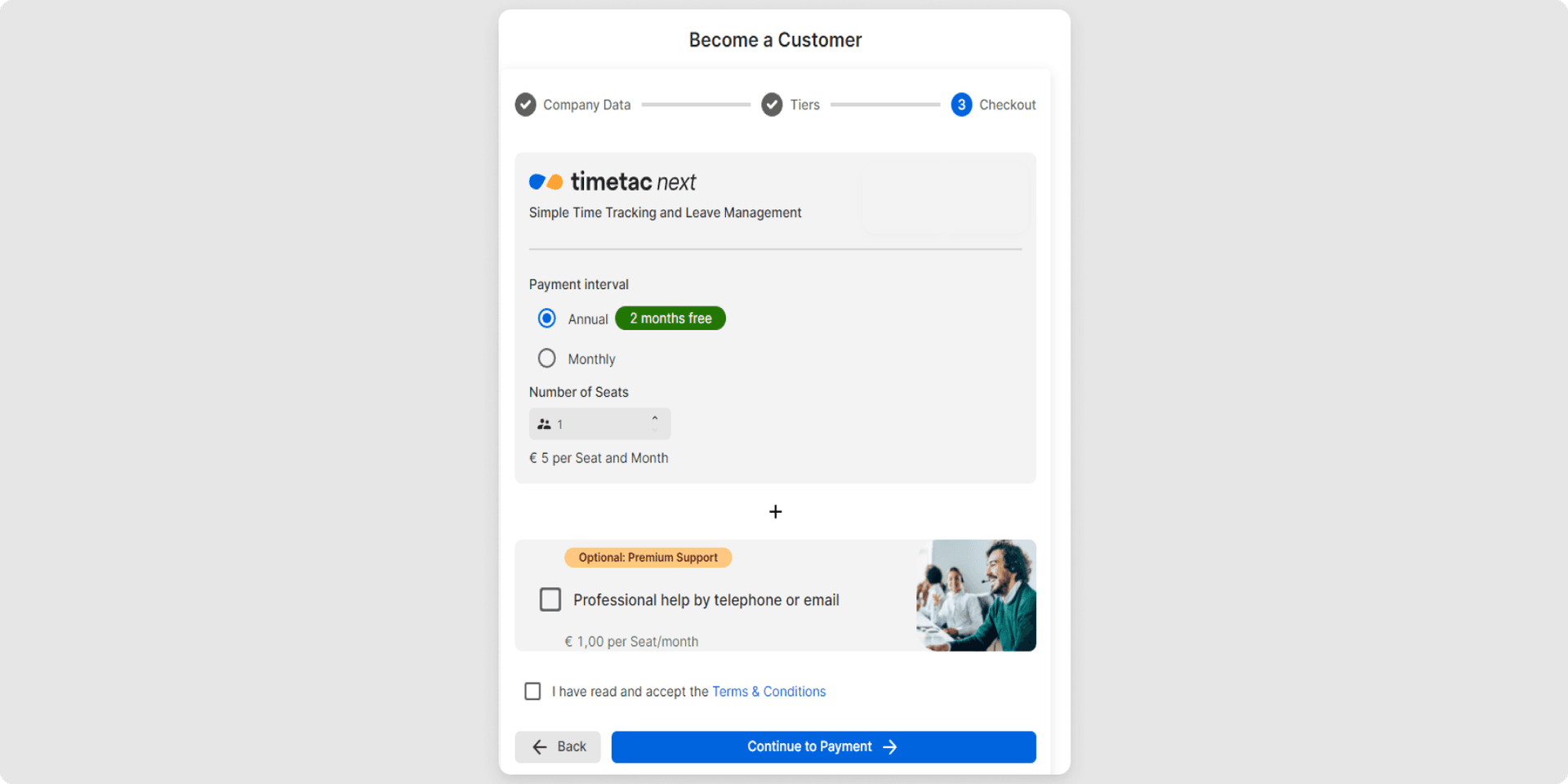
4After you have selected a payment method and accepted the terms and conditions, you will be redirected to the payment page.
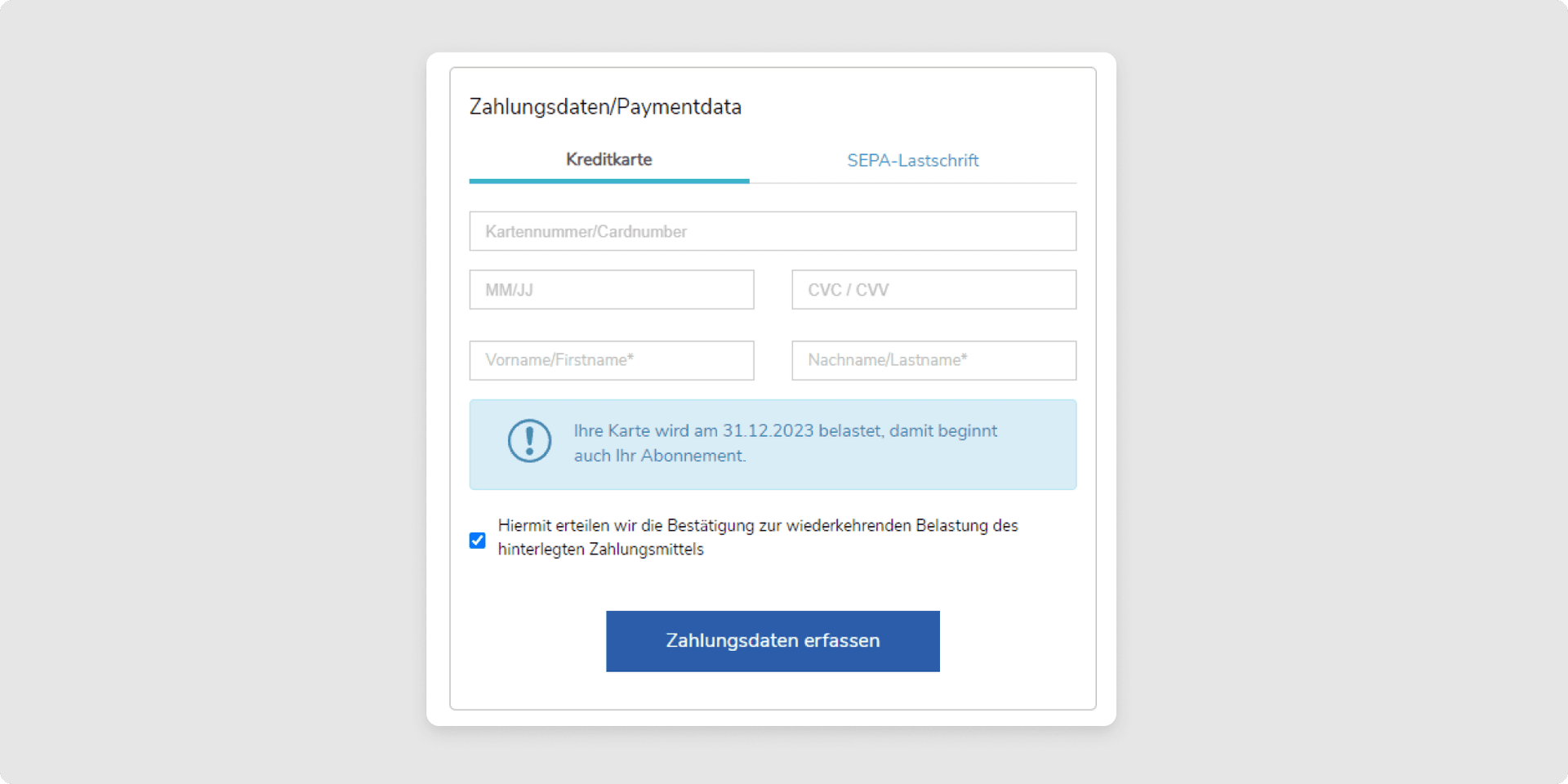
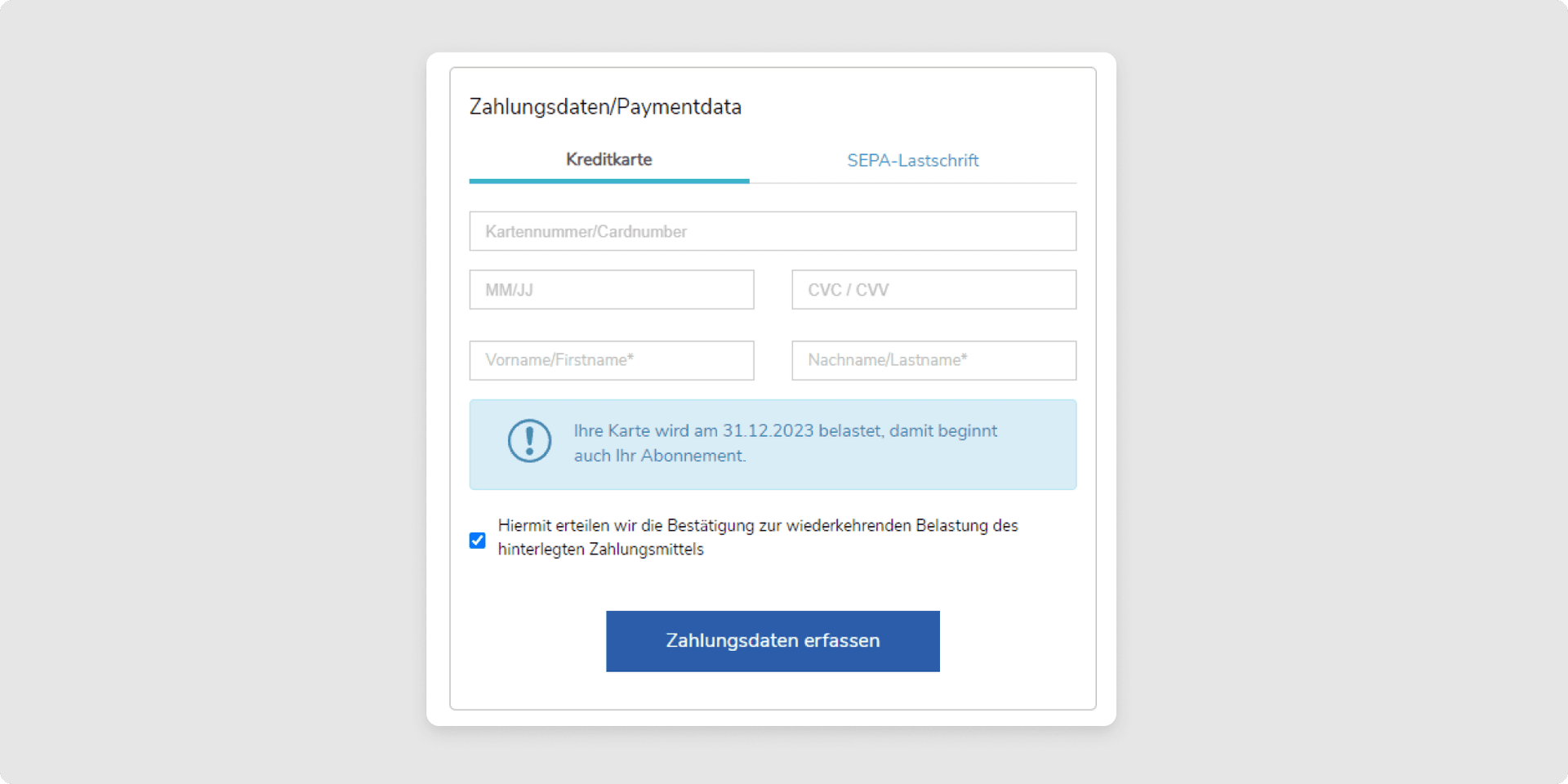
At this point, you can choose between credit card and SEPA direct debit and enter your payment details. After completing the entry, your account is active and will be billed as agreed.
If you have any questions about billing, please contact us at billing@timetac.com.
Was this Article useful for you?
Yes, this was useful
No, this was not useful