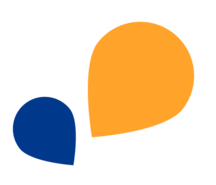All Categories > Learn the Basics > How can I enter absences?
How can I enter absences?
In this article, you will learn how to plan vacations and absences for yourself and your colleagues, and how to use the monthly overview.
This article is intended for Managers and Admins.
Create an Absence for Yourself or Another User
Variante 1
1Open the Absences menu.
2Select the Personal calendar tab.
3Click the Create absence button.
4Select yourself or another user for whom you want to create the absence.
5Choose the Reason for absence.
6Enter the date range (from – to).
7Click the Create absence button.
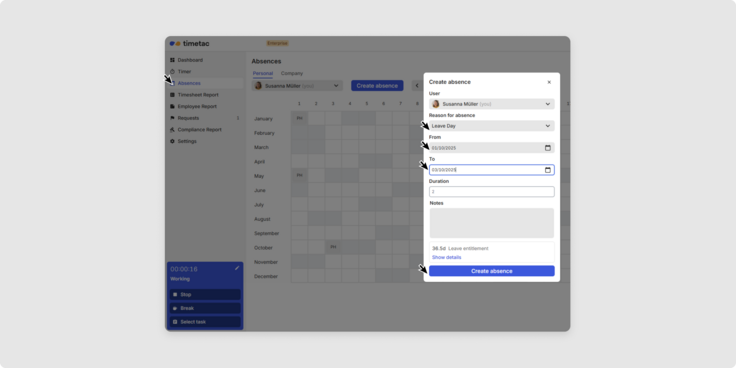
Even faster
Click directly on a cell in the calendar (= the desired working day), or select a date range by clicking and dragging across the cells/working days.
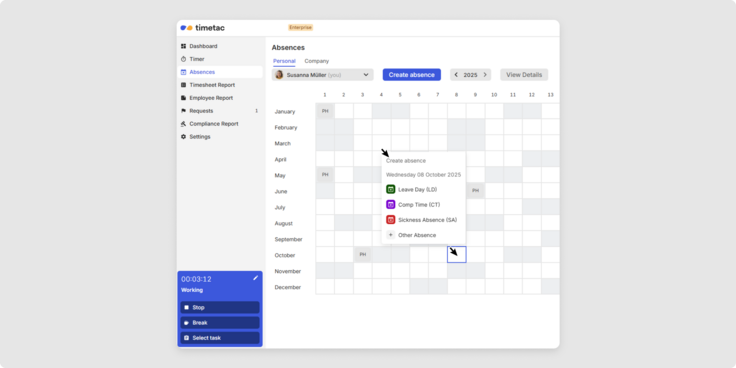
View personal absences
1Open the Absences menu.
2Select the Personal calendar tab.
3You will see your absences in the yearly calendar.
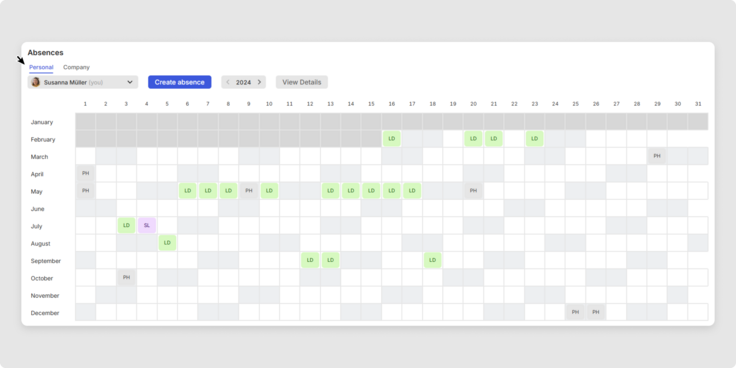
View team absences by month
1Open the Absences menu.
2Select the Company calendar tab.
3Choose the desired month.
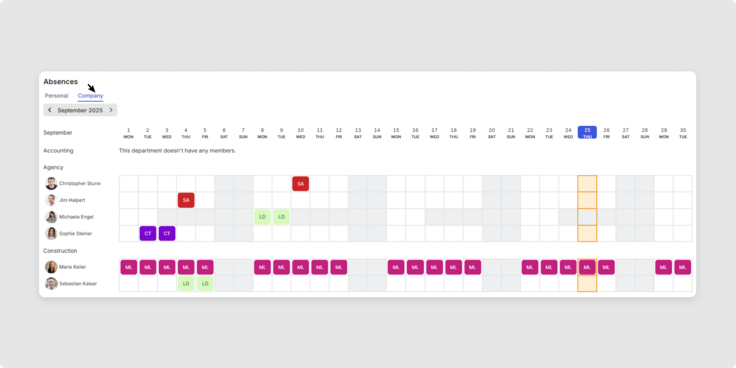
Abwesenheiten des Teams einsehen
1Öffnen Sie das Menü Abwesenheiten.
2Wählen Sie den Reiter Unternehmenskalender.
3Wählen Sie den gewünschten Monat aus.
You have now learned how to use your personal calendar and the company calendar to better align work with team availability.
Related Articles
Was this Article useful for you?
Yes, this was useful
No, this was not useful